[RUS] [ENG]
Plugin description
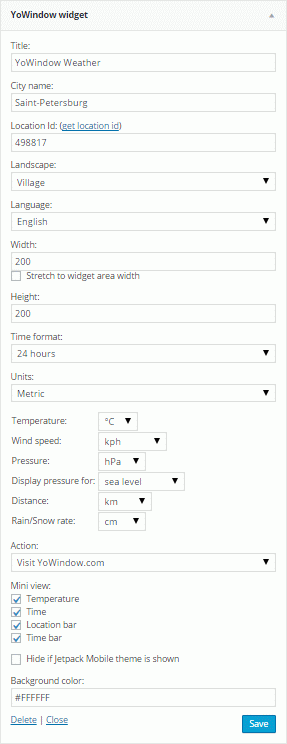
Plugin provides a widget which allows you to easily add weather from YoWindow into your blog on WordPress engine.
It has the same settings as widget’s web-page on YoWindow.com web-site.
Plugin cannot automatically determine current user location. That’s why you have to go to a page and get location Id.
Installation guide
- Download the plugin: yowindow-widget.0.0.4.zip
- Unzip the file to your plugins folder (wp-content/plugins)
- Go to Plugins → Installed Plugins in the admin dashboard and activate it
- Drag-and-drop YoWindow widget title bar into an open widget area on page Appearance → Widgets
Other notes:
- As it’s said — detection of user’s location doesn’t work, you need to get location ID on a specific page (there is a link in plugin’s settings)
- «Random» type of landscape has been added. This setting enables possibility to choose a landscape depending on a current day
- There is an opportunity to host yowindow widget on your server. To do this you need to create yowindow folder in a directory with a plugin and unzip yowidget_standalone.zip into that folder
Revisions history:
- 0.0.1 — first public release
- 0.0.2 — fixed action by mouse click, added «Stretch to widget area width» option, added support standalone weather widget
- 0.0.3 — added «Custom» unit system
- 0.0.4 — fixed «Random» landscape, added choice background color, added possibility hide widget if Jetpack mobile theme is shown
please help me, it’s not work in the my webside «https://www.teleradio-news.it», not the widget, not te «div» file, in the end of sidebar. If its work ii want also acquire for add my pic-lanscape city. tank you
Es una prueba